Converting MPP files to PDF allows project managers to share plans universally while preserving formatting․ This guide explores methods, benefits, and tools for seamless conversion․
What is an MPP File?
An MPP file is a proprietary format used by Microsoft Project, a popular project management tool․ It stores data related to project plans, including tasks, timelines, resources, and dependencies․ MPP files are essential for managing complex projects, offering detailed tracking and scheduling capabilities․ Widely used in industries like IT, construction, and business, MPP files enable efficient project planning and execution․ However, their compatibility is limited to Microsoft Project, making conversion to universal formats like PDF necessary for broader accessibility and sharing․
What is a PDF File?
A PDF (Portable Document Format) file is a universal format for presenting and exchanging documents reliably, independent of software, hardware, or operating systems․ It retains the layout, formatting, and content of the original document, making it ideal for sharing and archiving․ PDFs are widely used for their compatibility across devices and platforms, offering enhanced security features like encryption․ Their versatility and consistency make PDFs a preferred choice for professional and personal use, ensuring that content remains intact and visually consistent․
Why Convert MPP to PDF?
Converting MPP to PDF is essential for sharing project plans broadly, as PDFs are universally accessible without requiring specialized software․ This format ensures that the document’s formatting and integrity are preserved, making it ideal for presentations, reports, and archiving․ PDFs also enhance security by allowing password protection and preventing unauthorized edits; Additionally, PDFs are compact and easily distributable, facilitating collaboration across teams and organizations effectively․

Benefits of Converting MPP to PDF
Converting MPP to PDF offers universal access, enhanced security, and easy sharing, ensuring your project plans are preserved and readily available for seamless collaboration․
Universal Compatibility
Converting MPP to PDF ensures universal compatibility, as PDFs can be opened on any device with a standard PDF viewer․ This eliminates the need for specialized software, making it ideal for sharing project plans across different platforms․ Whether on Windows, macOS, or mobile devices, PDFs maintain consistent formatting and accessibility․ This broad compatibility ensures that recipients can view the content without needing Microsoft Project or other tools, simplifying collaboration and communication across teams․ It’s a reliable format for sharing project details widely without technical barriers․
Security and Integrity
Converting MPP to PDF enhances security by protecting sensitive project data․ PDFs are difficult to alter, ensuring the integrity of your project plans․ They support encryption and access controls, safeguarding confidential information․ This format also prevents accidental edits, maintaining the original structure and details․ While online tools may pose risks, reputable platforms ensure secure conversions․ By converting to PDF, you preserve data integrity and security, making it a reliable choice for sharing project files without compromising sensitive details or formatting․ This ensures your plans remain consistent and protected across all platforms․
Easy Sharing and Collaboration
Converting MPP to PDF simplifies sharing project plans with stakeholders․ PDFs are universally compatible, eliminating the need for specialized software like Microsoft Project․ This ensures that anyone can view the file without downloading additional tools․ PDFs can be easily shared via email, cloud storage, or collaboration platforms, fostering teamwork․ The consistent formatting of PDFs also guarantees that the document appears the same on all devices, making it ideal for presentations and reviews․ This accessibility enhances collaboration, especially for teams using different software or working remotely․

Methods to Convert MPP to PDF
Multiple methods exist to convert MPP files to PDF, including online converters, Microsoft Project export options, third-party desktop tools, and manual techniques for flexibility and convenience․
Using Online Converters
Online converters offer a quick and straightforward way to convert MPP files to PDF․ Simply upload your MPP file to the converter tool, select PDF as the output format, and initiate the conversion․ Most online platforms process the file swiftly, providing a downloadable PDF within moments; These tools are browser-based, eliminating the need for software downloads․ They are ideal for users seeking a fast, hassle-free solution without installation requirements․ Many services also support multiple file uploads and ensure secure processing, making them a convenient option for sharing project details widely․
Utilizing Microsoft Project
Microsoft Project provides a direct method to convert MPP files to PDF․ Open your MPP file in Microsoft Project, navigate to the File menu, and select Save As․ Choose PDF as the export format and adjust any settings as needed․ This method ensures high accuracy and preserves project details․ It’s ideal for users who already have Microsoft Project installed, offering a secure and reliable way to share project plans without additional software․ However, it requires access to the full Microsoft Project application, which may not be available to all users․
Third-Party Desktop Tools
Third-party desktop tools provide robust solutions for converting MPP files to PDF․ These tools allow users to open and export MPP files without Microsoft Project․ They often include advanced features like batch conversion, custom formatting, and more․ Popular options include Project Management software and MPP-to-PDF converters․ These tools are ideal for users who need precise control over the output․ However, they may require installation and licensing, and compatibility with Microsoft Project versions must be verified for accuracy․ They are reliable for offline use and offer enhanced security for sensitive project data․
Manual Conversion Techniques
Manual conversion involves using alternative software to open MPP files․ Tools like GanttProject can open MPP files, allowing users to adjust views and export as PDF․ Print to PDF by selecting a PDF printer․ This method is useful without Microsoft Project, ensuring data integrity and security, though it requires software installation and may need adjustments for accuracy․ It is a reliable offline solution for users preferring not to use online converters, offering control over the conversion process and output quality․ This approach is efficient for occasional conversions and maintains data privacy effectively․

Step-by-Step Guide to Converting MPP to PDF
Upload your MPP file, select PDF as the output format, adjust settings, and download the converted PDF file for easy sharing and universal compatibility․
Uploading the MPP File
To begin the conversion process, locate your MPP file and upload it to the chosen converter․ Most tools allow drag-and-drop or file browsing for easy selection․ Ensure the file is not corrupted and is in the correct format․ Once uploaded, the tool will process it for conversion․ This step is crucial for initiating the PDF generation process, ensuring your project data is accurately transferred to the new format․ Properly uploading the file guarantees a smooth conversion experience․
Selecting PDF as the Output Format
After uploading your MPP file, choose PDF as the desired output format․ This step ensures the converter processes the file into a readable and universally compatible document․ Selecting PDF guarantees that the layout, formatting, and details of your project plan are preserved․ Some tools may offer additional settings, such as page orientation or margins, to customize the output further․ Confirming PDF as the format is essential for achieving the desired result and ensuring your project data is accurately represented in the final document․
Configuring Conversion Settings
Once the MPP file is uploaded, users can configure settings to customize the PDF output․ This includes selecting page layout, adjusting margins, and choosing whether to include specific project details like Gantt charts or resource allocations․ Advanced tools may offer options to set font styles, colors, and other visual elements․ Ensuring the settings align with your needs guarantees a professional and accurate representation of your project plan in the final PDF document․ Proper configuration is key to achieving the desired output quality and maintaining data integrity․
Downloading the Converted File
After converting the MPP file to PDF, the final step is to download the document․ Most tools provide a clear download button once the conversion is complete․ Users can save the PDF to their device by selecting a preferred location or using the default downloads folder․ Ensure the file name is descriptive for easy retrieval․ This step finalizes the process, allowing you to access and share the PDF version of your project plan securely and efficiently․ Always verify the file integrity before closing the conversion tool․

Popular Tools for MPP to PDF Conversion
OnlineConverters․org, Project Plan 365, and PDFCrowd are top choices for converting MPP files to PDF․ These tools offer quick, reliable, and user-friendly solutions for seamless file conversion․
Online Conversion Platforms
Online platforms like OnlineConverters․org and PDFCrowd offer quick and efficient MPP to PDF conversion․ These tools allow users to upload MPP files, select PDF as the output format, and download the converted file instantly․ They are browser-based, eliminating the need for software installation․ With intuitive interfaces and fast processing times, online converters are ideal for users seeking convenience and accessibility․ Additionally, many platforms support multiple file uploads, making them suitable for batch conversions․ These services are widely regarded for their ease of use and reliability․
Desktop Applications
Desktop applications like Microsoft Project and third-party tools such as ProjectReader or MOOS Project Viewer provide robust solutions for converting MPP files to PDF․ These tools are installed locally, offering offline access and advanced features․ They often support batch conversions, custom formatting, and high-quality output․ Desktop apps are ideal for users who require precise control over the conversion process and need to handle large or complex project files․ They also ensure data remains secure, as no internet connection is required for the conversion process․
Browser-Based Solutions
Browser-based solutions offer a convenient way to convert MPP files to PDF without installing software․ Tools like Smallpdf and ILovePDF allow direct uploads from your browser․ These platforms are accessible from any device with an internet connection, making them ideal for collaboration․ Many browser-based converters are free, fast, and require no registration․ They often include features like batch processing and customizable settings․ However, large files may be restricted, and security-conscious users should verify the platform’s data protection policies before uploading sensitive information․

Advantages of Online Conversion
Online conversion offers convenience without software installation, enabling fast, efficient processing from any device․ It supports collaboration and accessibility, making it ideal for sharing and managing project files globally․
No Software Installation Required
Online conversion eliminates the need for software installation, saving time and space․ Users can access tools from any device with an internet connection, converting MPP files to PDF instantly․ This method is ideal for project managers who need quick solutions without downloading additional programs․ It also reduces compatibility issues and ensures access to the latest features without manual updates․ With no installation required, users can focus on their tasks efficiently, making it a hassle-free option for sharing and managing project files universally․
Fast and Efficient Process
Online conversion tools offer a quick and streamlined process for converting MPP files to PDF․ With drag-and-drop interfaces and high-speed servers, files are processed rapidly, ensuring minimal wait time․ This method is ideal for users needing fast results without compromising quality․ The efficiency of online converters allows for immediate downloads, making it perfect for professionals handling multiple projects․ Additionally, batch processing capabilities enable converting several files at once, further enhancing productivity and saving valuable time for project managers and teams․
Accessibility from Any Device
Online MPP-to-PDF converters are web-based, enabling access from any device with an internet connection․ Whether using a desktop, laptop, tablet, or smartphone, users can seamlessly convert files․ This cross-platform compatibility ensures flexibility, allowing project managers to work efficiently from any location․ The absence of software installation requirements further enhances accessibility, making it ideal for collaboration across teams with diverse devices and operating systems․ This convenience fosters productivity, as users can convert files anywhere, anytime, without being tied to a specific setup․
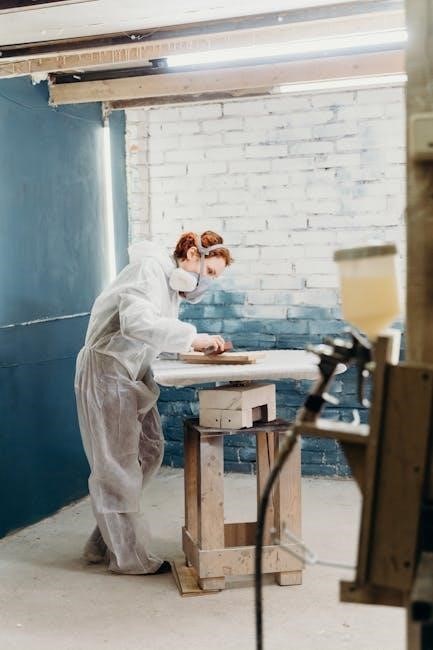
Challenges and Limitations
Converting MPP to PDF often faces challenges like file size limits, formatting inconsistencies, and dependency on stable internet connections for online tools, ensuring data integrity remains intact․
File Size Restrictions
When converting MPP files to PDF, large project files often exceed size limits imposed by online converters, causing errors or incomplete conversions․ This is particularly problematic for complex projects with numerous tasks, resources, and dependencies․ Desktop tools or premium services may be required to handle larger files, ensuring the entire project is accurately converted without data loss․ Additionally, some platforms restrict free users to smaller files, necessitating upgrades for full functionality․ Managing file size is crucial for maintaining data integrity during the conversion process․
Formatting Issues
Converting MPP files to PDF can lead to formatting issues, such as misaligned Gantt charts or inconsistent fonts․ This occurs because online tools may not fully support MPP’s layout complexity․ As a result, the PDF may lose readability and professional appeal․ To address this, manually adjusting settings or using advanced tools that preserve formatting is recommended, ensuring the final PDF maintains its intended structure and clarity․
Dependency on Internet Connection
Online MPP to PDF converters require a stable internet connection, which can be a limitation․ If the connection is slow or unavailable, the conversion process may fail or be delayed․ This dependency makes it challenging for users in areas with poor connectivity to convert files efficiently․ Additionally, reliance on internet access can hinder productivity when working remotely or in environments without reliable networks, emphasizing the need for alternative offline solutions to ensure uninterrupted file conversion capabilities․

Best Practices for Conversion
Choose reliable tools, ensure high-quality output, and maintain data integrity․ Preview files before conversion and verify formatting for accuracy to achieve optimal results consistently․
Choosing the Right Tool
Selecting the appropriate tool for converting MPP to PDF is crucial for ensuring accuracy and efficiency․ Online converters offer convenience and speed, while desktop applications provide advanced features and offline functionality․ Browser-based solutions are ideal for universal accessibility․ Consider factors like file size support, formatting retention, and security․ Opt for tools with user-friendly interfaces and reliable customer support․ For sensitive projects, prioritize tools with robust privacy policies․ Experiment with free versions or trials to determine the best fit for your specific needs and workflow requirements․
Ensuring High-Quality Output
To ensure high-quality output when converting MPP to PDF, carefully adjust settings like resolution, layout, and formatting; Preview the file before conversion to verify accuracy․ For large files, split them into smaller sections to maintain clarity․ Avoid over-compression to preserve text and image sharpness․ Use tools with advanced rendering options to retain original formatting․ Test the output on different devices to confirm consistency․ By fine-tuning these aspects, you can achieve professional-grade PDFs that faithfully represent your project plans and details․
Maintaining Data Integrity
Maintaining data integrity during MPP to PDF conversion is crucial․ Ensure all project details, such as tasks, dependencies, and resources, are accurately preserved․ Use reliable tools that support MPP file structures to prevent data loss․ Avoid unnecessary compression that might degrade information․ Verify the PDF output against the original MPP file to ensure no data is missing or altered․ Regularly update conversion tools to handle the latest MPP formats․ This ensures your PDF retains all critical project data, maintaining its usefulness and accuracy for sharing and archiving․

Common Errors and Solutions
Common errors include file corruption, compatibility issues, and conversion failures․ Check file integrity, ensure software updates, and retry conversions to resolve these issues effectively․
File Corruption Issues
File corruption can occur during MPP to PDF conversion, leading to incomplete or damaged output․ This is often due to interrupted uploads, invalid file formats, or software glitches․ To resolve this, ensure the MPP file is intact before conversion․ Use file repair tools to fix corrupted MPP files․ Retry the conversion process with a stable internet connection․ Additionally, verify that the converter supports the MPP file version․ If issues persist, consider using alternative conversion tools or consulting technical support for assistance․ Regular file backups are also recommended to prevent data loss․
Compatibility Problems
Compatibility issues may arise when converting MPP files to PDF, especially if the software or tools used do not fully support the MPP format․ Different versions of Microsoft Project or third-party tools might interpret the file structure inconsistently, leading to formatting discrepancies․ To address this, ensure that the conversion tool is compatible with your MPP file version․ Using updated software or online converters that support the latest MPP formats can help resolve these issues․ Additionally, testing the conversion process with a small file first can help identify potential incompatibilities, ensuring a smooth and reliable outcome․
Conversion Failures
Conversion failures when converting MPP to PDF can occur due to corrupted files, unsupported versions, or tool limitations․ Ensure the MPP file is intact and compatible with the converter․ Using reliable tools or updating software can resolve such issues․ Testing with smaller files first helps identify potential problems․ If failures persist, consider alternative methods like exporting via Microsoft Project or using advanced desktop tools to maintain data integrity and achieve successful conversion outcomes․

Privacy and Security Considerations
Ensure sensitive project data is protected during conversion․ Use encrypted platforms, verify tool credibility, and avoid uploading confidential files to untrusted services to maintain data security․
Protecting Sensitive Data
When converting MPP files to PDF, ensure sensitive project details are safeguarded․ Use platforms with end-to-end encryption for secure file uploads and storage․ Avoid sharing confidential data on public networks, and opt for tools that delete files post-conversion․ Verify the credibility of conversion services to prevent unauthorized access․ For added security, encrypt files before uploading or use tools that offer password protection for PDF outputs․ Always review privacy policies to confirm data handling practices align with your security standards․
Ensuring Secure Uploads
To ensure secure uploads when converting MPP to PDF, use platforms with encryption and verified security certifications․ Avoid untrusted websites and opt for services that comply with data protection regulations․ Always verify the credibility of the conversion tool before uploading sensitive project files․ Ensure the connection is secure by checking for HTTPS in the URL․ Additionally, choose platforms that offer secure upload channels and temporarily store files with encryption to safeguard your data during the conversion process․
Temporary File Storage Policies
Many online conversion platforms implement temporary file storage policies to handle MPP files during the conversion process․ Typically, uploaded files are stored securely for a short period, such as a few hours, before being automatically deleted․ Some services emphasize that files are not stored at all and are processed in memory․ Always review the platform’s policy to ensure it aligns with your data privacy needs․ This ensures sensitive project information remains protected during and after the conversion process․
Converting MPP files to PDF ensures universal accessibility and preserves project details, making it a reliable method for sharing and archiving project management data efficiently․
Final Thoughts on MPP to PDF Conversion
Converting MPP files to PDF is a straightforward process that enhances accessibility and ensures data integrity․ With various tools available, users can choose methods that suit their needs, from online converters to desktop applications․ This conversion is particularly valuable for project managers seeking to share plans widely without losing formatting․ As technology advances, expectations for faster, more reliable conversion tools will grow, making this process even more efficient and user-friendly in the future․
Future Trends in File Conversion
Future trends in file conversion will focus on automation, AI-driven tools, and enhanced cloud-based solutions․ Advanced algorithms will streamline MPP to PDF conversions, offering faster and more accurate results․ Cloud platforms will dominate, enabling seamless access and collaboration across devices․ Security features will be prioritized to protect sensitive project data during conversion․ Additionally, real-time collaboration tools and integrated workflows will emerge, making file conversion more efficient and user-friendly․ These innovations will redefine how professionals manage and share project files in the digital age․